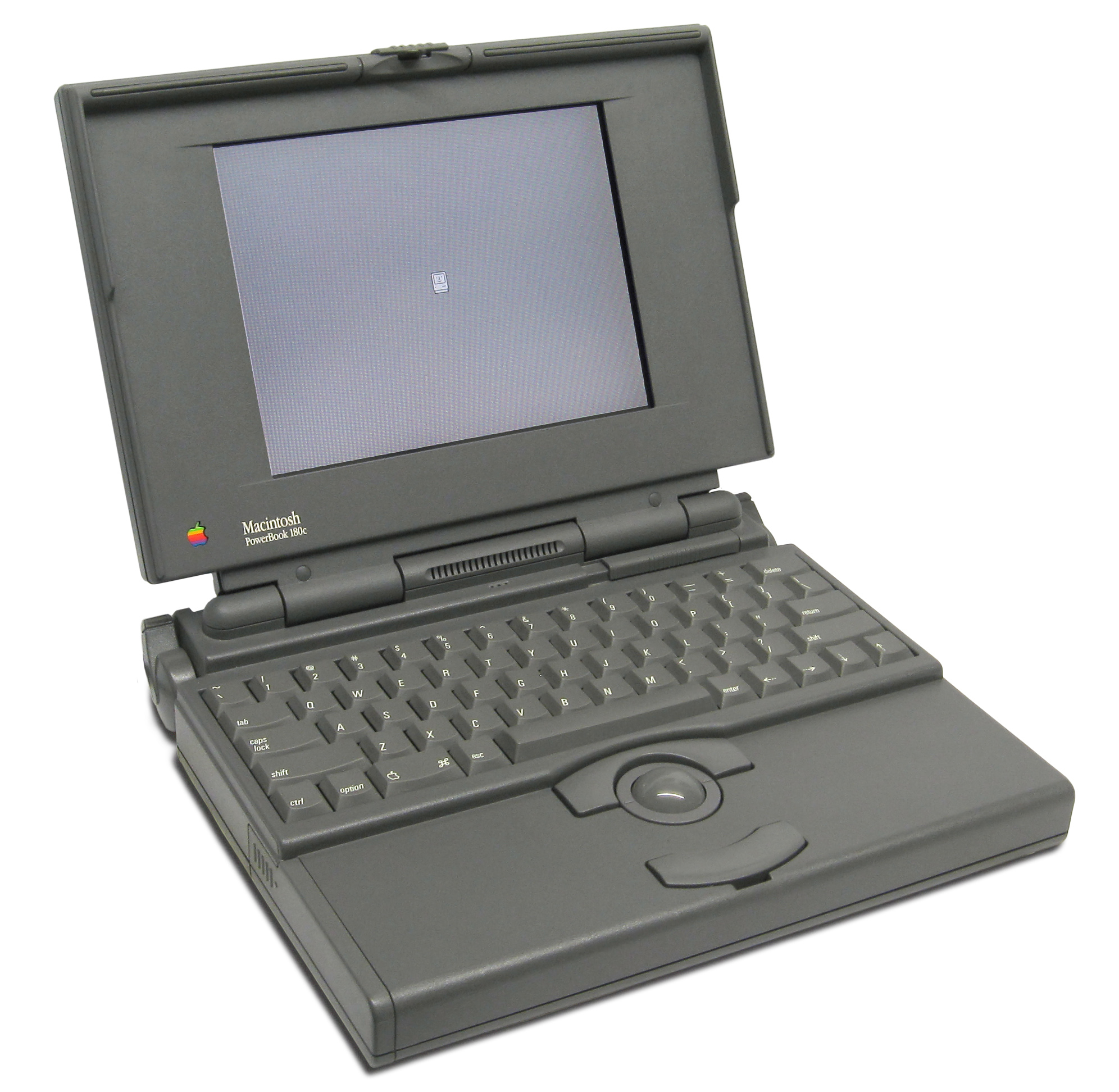There is nothing more fun then barraging your co-workers with tiny foam missiles with a rc tank that can shoot up to 15 feet!
This little beast can be controlled via a USB remote control that you can control from included pc software. This software will allow you to steer the tank and raise or lower its missile pod.
The best thing is that no one will ever know it is you! As you will not be holding a remote! But unfortunately there is no on-board camera so you will have to be able to see your tank to be able to control it properly.
Though Id share this with you as it is totally awesome, but alas I dont know where I can buy one! Ill try using the google machine.